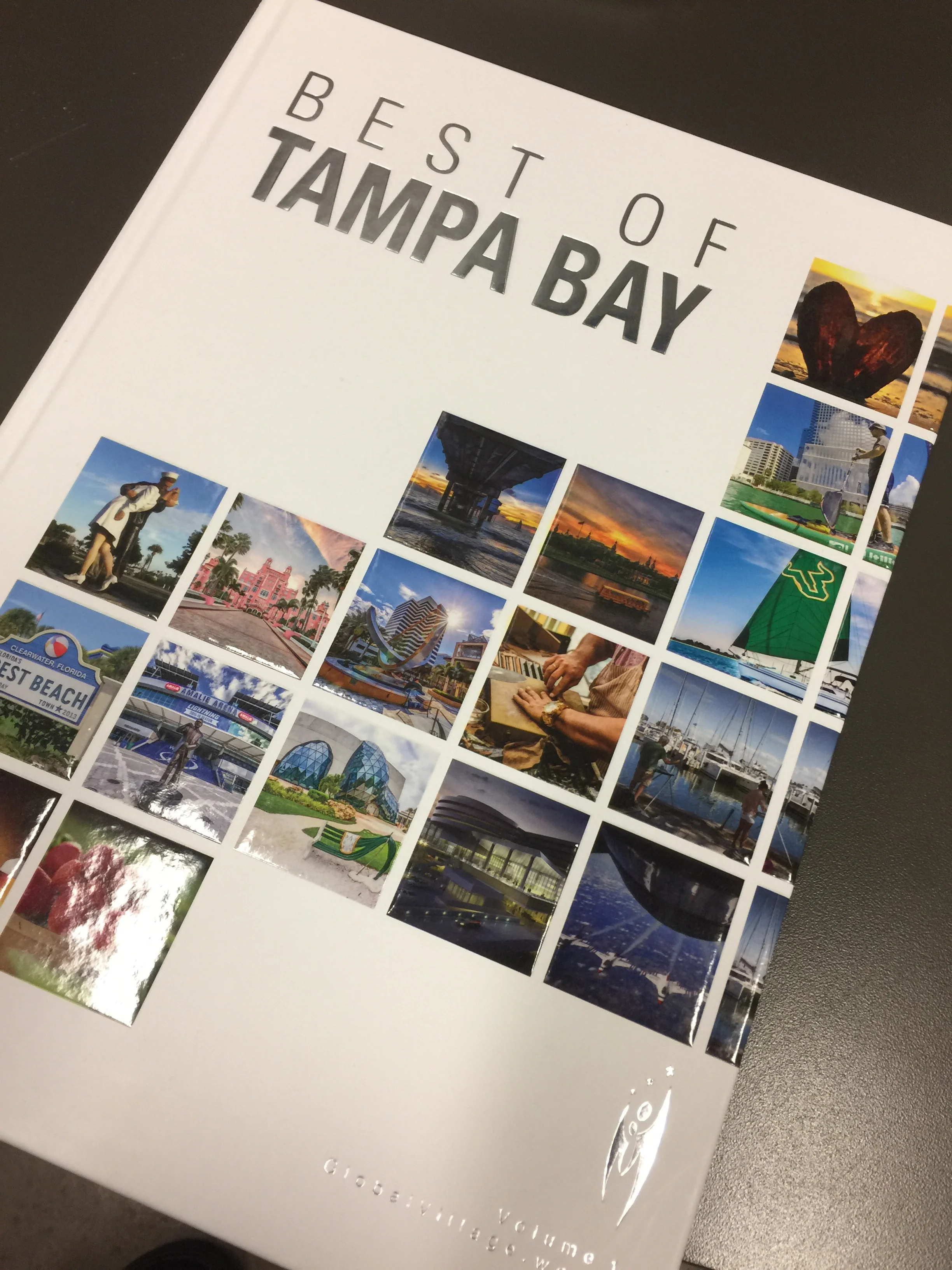Moved my site over to Squarespace from Wordpress and it was easy
It's that time again where I move my personal site over from a previous engine and try and keep all my old links working.
This time I went from Wordpress to Squarespace and have to say that the process was super easy! Squarespace has built-in import tool just for the process.
I had also found a great article on the full steps though I only used it to skim to see if I had missed anything. I summed up the general steps below. For specifics check out the article.
- Step 1. Sign up for Squarespace
- Step 2. Choose a template
- Step 3. Fill in your basic information
- Step 4. Change your SEO settings.
- Step 5. Import your Wordpress content
- Step 6. Enable your imported content
- Step 7. Upgrade your account
- Step 8. Transfer your existing domain to Squarespace